Help with NOCO products, featuring user guides, warranty information, tech specs, and troubleshooting guides.
Select A Category Below To Explore Support Topics
General & Warranty Information
Battery Basics
Batteries
Types Of Batteries
- AGM Battery
- AGM+ Battery
- Calcium-Calcium Battery
- Enhanced Flooded Battery (EFB)
- Gel Battery
- Lead-Acid Battery Basics
- Lead-Calcium Battery
- Lithium-Ion Battery
- Maintenance Free (MF) Battery
- Wet Cell Battery
Battery Charging
Battery Extras
Solar Basics
Solar Power Generation
Warranty & Returns

Warranty & Return Information
Air Inflators
AIR

AIR10
10 Amp Portable Air Inflator

AIR15
15 Amp Portable Air Inflator

AIR20
20 Amp Portable Air Inflator
Boost Jump Starters
Boost

GB20 Boost Sport
500 Amp UltraSafe Lithium Jump Starter
Resources
- Boost Overview
- Frequently Asked Questions
- How to Charge USB Devices with Boost
- How to Jump Start using GB20
- How to Recharge GB20
- Locating the Serial Number on Boost
- Protective Cases for Boost
- Replacement Clamps for Boost
- Replacing Clamps with Eyelet Connections
- Understanding the Charge LEDs on Boost
- Understanding the Interface on GB20
- Using Manual Override on GB20

GB40 Boost Plus
1,000 Amp UltraSafe Lithium Jump Starter
Resources
- Boost Overview
- Frequently Asked Questions
- How to Charge USB Devices with Boost
- How to Jump Start using GB40
- How to Recharge GB40
- Locating the Serial Number on Boost
- Protective Cases for Boost
- Replacement Clamps for Boost
- Replacing Clamps with Eyelet Connections
- Understanding the Charge LEDs on Boost
- Understanding the Interface on GB40
- Using Manual Override on GB40

GB50 Boost XL
1,500 Amp UltraSafe Lithium Jump Starter
Resources
- Boost Overview
- Frequently Asked Questions
- GB50 Boost XL Overview
- How to Charge USB Devices with Boost
- How to Jump Start using GB50
- How to Recharge GB50
- Locating the Serial Number on Boost
- Protective Cases for Boost
- Replacement Clamps for Boost
- Replacing Clamps with Eyelet Connections
- Understanding the Charge LEDs on Boost
- Understanding the Interface on GB50
- Using Manual Override on GB50

GB70 Boost HD
2,000 Amp UltraSafe Lithium Jump Starter
Resources
- Boost Overview
- Frequently Asked Questions
- GB70 Boost HD Overview
- How to Charge USB Devices with Boost
- How to Jump Start using GB70
- How to Recharge GB70
- Locating the Serial Number on Boost
- Protective Cases for Boost
- Understanding the Charge LEDs on Boost
- Understanding the Interface on GB70
- Using Manual Override on GB70

GB150 Boost Pro
3,000 Amp UltraSafe Lithium Jump Starter
Resources
- Boost Overview
- Frequently Asked Questions
- How to Charge USB Devices with Boost
- How to Jump Start using GB150
- How to Recharge GB150
- Locating the Serial Number on Boost
- Protective Cases for Boost
- Understanding the Charge LEDs on Boost
- Understanding the Interface on GB150
- Using Manual Override on GB150
Boost X

GBX45 Boost X
1250 Amp UltraSafe Lithium Jump Starter
Resources
- Boost X Overview
- Frequently Asked Questions
- How to Charge USB Devices using Boost X
- How to Fast Charge Boost X
- How to Jump Start using GBX45
- How to Recharge GBX45
- Locating the Serial Number on Boost X
- Protective Cases for Boost X
- Replacement Clamps for Boost
- Replacing Clamps with Eyelet Connections
- Understanding the Charge LEDs on Boost X
- Understanding the Interface on GBX45
- Using Manual Override on GBX45
- Using the LED Flashlight Modes on Boost X

GBX55 Boost X
1750 Amp UltraSafe Lithium Jump Starter
Resources
- Boost X Overview
- Frequently Asked Questions
- How to Charge USB Devices using Boost X
- How to Fast Charge Boost X
- How to Jump Start using GBX55
- How to Recharge GBX55
- Locating the Serial Number on Boost X
- Protective Cases for Boost X
- Understanding the Charge LEDs on Boost X
- Understanding the Interface on GBX55
- Using Manual Override on GBX55
- Using the LED Flashlight Modes on Boost X

GBX75 Boost X
2500 Amp UltraSafe Lithium Jump Starter
Resources
- Boost X Overview
- Frequently Asked Questions
- How to Charge USB Devices using Boost X
- How to Fast Charge Boost X
- How to Jump Start using GBX75
- How to Recharge GBX75
- Locating the Serial Number on Boost X
- Protective Cases for Boost X
- Understanding the Charge LEDs on Boost X
- Understanding the Interface on GBX75
- Using Manual Override on GBX75
- Using the LED Flashlight Modes on Boost X

GBX155 Boost X
4250 Amp UltraSafe Lithium Jump Starter
Resources
- Boost X Overview
- Frequently Asked Questions
- How to Charge USB Devices using Boost X
- How to Fast Charge Boost X
- How to Jump Start using GBX155
- How to Recharge GBX155
- Locating the Serial Number on Boost X
- Protective Cases for Boost X
- Understanding the Charge LEDs on Boost X
- Understanding the Interface on GBX155
- Using Manual Override on GBX155
- Using the LED Flashlight Modes on Boost X
Boost Max

GB250+ Boost Max
5250 Amp UltraSafe Lithium Jump Starter
Resources
- Boost Max Overview
- Frequently Asked Questions
- How to Charge USB Devices with GB250+
- How to Jump Start using Boost Max
- How to Recharge GB250+
- Locating the Serial Number on Boost Max
- Understanding the Charge LEDs on Boost Max
- Understanding the Interface on GB250+
- Using 12V Out with GB250+
- Using Manual Override with Boost Max

GB251+ Boost Max
3000 Amp UltraSafe Lithium Jump Starter
Resources
- Boost Max Overview
- Frequently Asked Questions
- How to Charge USB Devices with GB251+
- How to Jump Start using Boost Max
- How to Recharge GB251+
- Locating the Serial Number on Boost Max
- Understanding the Charge LEDs on Boost Max
- Understanding the Interface on GB251+
- Using 12V Out with GB251+
- Using Manual Override with Boost Max

GB500+ Boost Max
6250 Amp UltraSafe Lithium Jump Starter
Resources
- Boost Max Overview
- Frequently Asked Questions
- How to Charge USB Devices with GB500+
- How to Jump Start using GB500+
- How to Recharge GB500+
- Locating the Serial Number on Boost Max
- Understanding the Charge LEDs on Boost Max
- Understanding the Interface on GB500+
- Using 12V Out with GB500+
- Using Manual Override with GB500+
Genius Chargers
Genius Multi-Purpose Battery Chargers

GENIUS1
1-Amp Battery Charger, Battery Maintainer, and Battery Desulfator
Resources
- Frequently Asked Questions
- Genius Overview
- How to Change Modes on GENIUS1
- How to Mount Genius
- Locating the Serial Number on Genius
- Protective Case for Genius
- Replacement Connectors For Genius
- Understanding Advanced Diagnostics on Genius
- Understanding the Charge LED on GENIUS1
- Understanding the Interface on GENIUS1
- Using Force Mode on GENIUS1

GENIUS2
2-Amp Battery Charger, Battery Maintainer, and Battery Desulfator
Resources
- Frequently Asked Questions
- Genius Overview
- How to Change Modes on GENIUS2
- How to Mount Genius
- Locating the Serial Number on Genius
- Protective Case for Genius
- Replacement Connectors For Genius
- Understanding Advanced Diagnostics on Genius
- Understanding the Charge LEDs on Genius
- Understanding the Interface on GENIUS2
- Using Force Mode on GENIUS2

GENIUS5
5-Amp Battery Charger, Battery Maintainer, and Battery Desulfator
Resources
- Frequently Asked Questions
- Genius Overview
- How to Change Modes on GENIUS5
- How to Mount Genius
- Locating the Serial Number on Genius
- Protective Case for Genius
- Replacement Connectors For Genius
- Understanding Advanced Diagnostics on Genius
- Understanding the Charge LEDs on Genius
- Understanding the Interface on GENIUS5
- Using Force Mode on GENIUS5
- Using Repair Mode on GENIUS5

GENIUS10
10-Amp Battery Charger, Battery Maintainer, and Battery Desulfator
Resources
- Frequently Asked Questions
- Genius Overview
- How to Change Modes on GENIUS10
- How to Mount Genius
- Locating the Serial Number on Genius
- Protective Case for Genius
- Replacement Connectors For Genius
- Understanding Advanced Diagnostics on Genius
- Understanding the Charge LEDs on Genius
- Understanding the Interface on GENIUS10
- Using Force Mode on GENIUS10
- Using Repair Mode on GENIUS10
- Using Supply Mode on GENIUS10

GENIUS2X2
2-Bank, 4-Amp Battery Charger, Battery Maintainer, and Battery Desulfator
Resources
- Frequently Asked Questions
- Genius Multi-Bank Overview
- How to Change Modes on Genius Multi-Bank
- Locating the Serial Number on Genius
- Replacement Connectors For Genius
- Understanding Advanced Diagnostics on Genius Multi-Bank
- Understanding the Charge LEDs on Genius Multi-Bank
- Understanding the Interface on GENIUS2x2
- Using Force Mode on Genius Multi-Bank
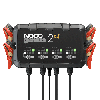
GENIUS2X4
4-Bank, 8-Amp Battery Charger, Battery Maintainer, and Battery Desulfator
Resources
- Frequently Asked Questions
- Genius Multi-Bank Overview
- How to Change Modes on Genius Multi-Bank
- Locating the Serial Number on Genius
- Replacement Connectors For Genius
- Understanding Advanced Diagnostics on Genius Multi-Bank
- Understanding the Charge LEDs on Genius Multi-Bank
- Understanding the Interface on GENIUS2x4
- Using Force Mode on Genius Multi-Bank
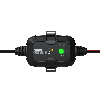
GENIUS2D
2 Amp Direct-Mount Battery Charger and Maintainer
GEN On-Board Battery Chargers

GEN5X1
1-Bank, 5-Amp On-Board Battery Charger, Battery Maintainer, and Battery Desulfator
Resources
- Frequently Asked Questions
- GEN & GENPRO Overview
- How to Change Modes on GEN & GENPRO
- Locating the Serial Number on GEN & GENPRO
- Understanding Advanced Diagnostics on GEN & GENPRO
- Understanding the Charge LEDs on GEN & GENPRO
- Understanding the Interface on GEN5X1
- Using Force Mode on GEN & GENPRO
- Using Repair Mode on GEN & GENPRO

GEN5X2
2-Bank, 10-Amp On-Board Battery Charger, Battery Maintainer, and Battery Desulfator
Resources
- Frequently Asked Questions
- GEN & GENPRO Overview
- How to Change Modes on GEN & GENPRO
- Locating the Serial Number on GEN & GENPRO
- Understanding Advanced Diagnostics on GEN & GENPRO
- Understanding the Charge LEDs on GEN & GENPRO
- Understanding the Interface on GEN5X2
- Using Force Mode on GEN & GENPRO
- Using Repair Mode on GEN & GENPRO

GEN5X3
3-Bank, 15-Amp On-Board Battery Charger, Battery Maintainer, and Battery Desulfator
Resources
- Frequently Asked Questions
- GEN & GENPRO Overview
- How to Change Modes on GEN & GENPRO
- Locating the Serial Number on GEN & GENPRO
- Understanding Advanced Diagnostics on GEN & GENPRO
- Understanding the Charge LEDs on GEN & GENPRO
- Understanding the Interface on GEN5X3
- Using Force Mode on GEN & GENPRO
- Using Repair Mode on GEN & GENPRO

GENPRO10X1
1-Bank, 10-Amp On-Board Battery Charger, Battery Maintainer, and Battery Desulfator
Resources
- Frequently Asked Questions
- GEN & GENPRO Overview
- How to Change Modes on GEN & GENPRO
- Locating the Serial Number on GEN & GENPRO
- Understanding Advanced Diagnostics on GEN & GENPRO
- Understanding the Charge LEDs on GEN & GENPRO
- Understanding the Interface on GENPRO10X1
- Using Force Mode on GEN & GENPRO
- Using Repair Mode on GEN & GENPRO

GENPRO10X2
2-Bank, 20-Amp On-Board Battery Charger, Battery Maintainer, and Battery Desulfator
Resources
- Frequently Asked Questions
- GEN & GENPRO Overview
- How to Change Modes on GEN & GENPRO
- Locating the Serial Number on GEN & GENPRO
- Understanding Advanced Diagnostics on GEN & GENPRO
- Understanding the Charge LEDs on GEN & GENPRO
- Understanding the Interface on GENPRO10X2
- Using Force Mode on GEN & GENPRO
- Using Repair Mode on GEN & GENPRO

GENPRO10X3
3-Bank, 30-Amp On-Board Battery Charger, Battery Maintainer, and Battery Desulfator
Resources
- Frequently Asked Questions
- GEN & GENPRO Overview
- How to Change Modes on GEN & GENPRO
- Locating the Serial Number on GEN & GENPRO
- Understanding Advanced Diagnostics on GEN & GENPRO
- Understanding the Charge LEDs on GEN & GENPRO
- Understanding the Interface on GENPRO10X3
- Using Force Mode on GEN & GENPRO
- Using Repair Mode on GEN & GENPRO

GENPRO10X4
4-Bank, 40-Amp On-Board Battery Charger, Battery Maintainer, and Battery Desulfator
Resources
- Frequently Asked Questions
- GEN & GENPRO Overview
- How to Change Modes on GEN & GENPRO
- Locating the Serial Number on GEN & GENPRO
- Understanding Advanced Diagnostics on GEN & GENPRO
- Understanding the Charge LEDs on GEN & GENPRO
- Understanding the Interface on GENPRO10X4
- Using Force Mode on GEN & GENPRO
- Using Repair Mode on GEN & GENPRO
GeniusPRO Professional Battery Chargers

GENIUSPRO25
25-Amp Battery Charger, Battery Maintainer, and Battery Desulfator
Resources
- Frequently Asked Questions
- GeniusPRO Overview
- How to Change Modes on GeniusPRO
- Locating the Serial Number on GeniusPRO
- Replacement Clamps and Extensions for GENIUSPRO25
- Understanding Advanced Diagnostics on GeniusPRO
- Understanding the Charge LEDs on GeniusPRO
- Understanding the Interface on GENIUSPRO25
- Using Force Mode on GeniusPRO
- Using Repair Modes on GeniusPRO
- Using Supply Mode on GeniusPRO

GENIUSPRO50
50-Amp Battery Charger, Battery Maintainer, and Battery Desulfator
Resources
- Frequently Asked Questions
- GeniusPRO Overview
- How to Change Modes on GeniusPRO
- Locating the Serial Number on GeniusPRO
- Replacement Clamps and Extensions for GENIUSPRO50
- Understanding Advanced Diagnostics on GeniusPRO
- Understanding the Charge LEDs on GeniusPRO
- Understanding the Interface on GENIUSPRO50
- Using Force Mode on GeniusPRO
- Using Repair Modes on GeniusPRO
- Using Supply Mode on GeniusPRO
GX Industrial Battery Chargers

GX2440
40 Amp UltraSafe Industrial Battery Charger
How To Use
- Connecting Custom Cables to GX Industrial Chargers
- GX Industrial Chargers Overview
- GX Series Charge Mode LEDs
- Locating the Serial Number on GX Chargers
- Precautions To Take Before Charging
- Remote LED Configuration
- Understanding Charging Steps
- Understanding The Charge LED
Troubleshooting
- Charger Will Not Come Out Of Standby
- Error LED Is Illuminated or Flashing
- Identifying A Bad Battery
- No LEDs Illuminate

GX3626
26 Amp UltraSafe Industrial Battery Charger
How To Use
- Connecting Custom Cables to GX Industrial Chargers
- GX Industrial Chargers Overview
- GX Series Charge Mode LEDs
- Locating the Serial Number on GX Chargers
- Precautions To Take Before Charging
- Remote LED Configuration
- Understanding Charging Steps
- Understanding The Charge LED
Troubleshooting
- Charger Will Not Come Out Of Standby
- Error LED Is Illuminated or Flashing
- Identifying A Bad Battery
- No LEDs Illuminate

GX4820
20 Amp UltraSafe Industrial Battery Charger
How To Use
- Connecting Custom Cables to GX Industrial Chargers
- GX Industrial Chargers Overview
- GX Series Charge Mode LEDs
- Locating the Serial Number on GX Chargers
- Precautions To Take Before Charging
- Remote LED Configuration
- Understanding Charging Steps
- Understanding The Charge LED
Troubleshooting
- Charger Will Not Come Out Of Standby
- Error LED Is Illuminated or Flashing
- Identifying A Bad Battery
- No LEDs Illuminate
Lithium Batteries
Powersport Lithium Batteries

NLP5
250A Lithium Powersport Battery

NLP9
400A Lithium Powersport Battery

NLP14
500A Lithium Powersport Battery

NLP20
600A Lithium Powersport Battery

NLP30
700A Lithium Powersport Battery
Chemicals
Corrosion Preventative

A202
A202 12.25 Oz NCP2 Battery Corrosion Preventative

M401
Battery Treatment Kit

B603
B603 NCP2 Battery Corrosion Terminal Protectors
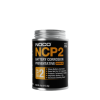
CB104
CB104 4 Oz NCP2 Battery Corrosion Preventative

MC101
MC101 NCP2 Battery Terminal Treatment Kit

MC303
MC303 NCP2 Battery Terminal Protectors

E404
E404 12.25 Oz Battery Cleaner and Acid Detector
Accessories
GX Accessories

GXC006

GXC007

GXC008

GXC009
Legacy Products
Boost
![GB30 Boost [Original 2014/2015 Model] GB30 Boost [Original 2014/2015 Model]](https://no.co/media/catalog/category/gb30_thumb_1.jpg)
GB30 Boost [Original 2014/2015 Model]
How To Use
Multi-Purpose Battery Chargers
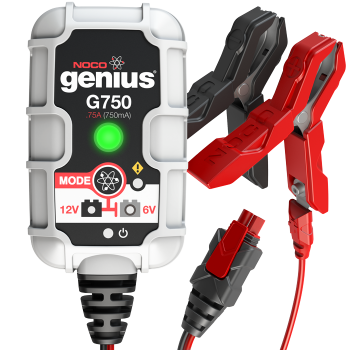
G750
How To Use
- Connecting To The Battery
- G750 Charging Modes
- G750 Overview
- Genius Charging Times Charts
- How To Begin Charging
- Identifying If Your Charger Is Version 1.0 Or 2.0
- Locating The Serial Number - Genius Chargers
- Precautions To Take Before Charging
- Sulfation And Battery Repair Mode
- Understanding Charging Steps
- Understanding The Charge LED
Troubleshooting

G1100
How To Use
- Connecting To The Battery
- G1100 Charging Modes
- G1100 Overview
- Genius Charging Times Charts
- How To Begin Charging
- Identifying If Your Charger Is Version 1.0 Or 2.0
- Locating The Serial Number - Genius Chargers
- Precautions To Take Before Charging
- Sulfation And Battery Repair Mode
- Understanding Charging Steps
- Understanding The Charge LED
Troubleshooting

G3500
How To Use
- Connecting To The Battery
- G3500 Charging Modes
- G3500 Overview
- Genius Charging Times Charts
- How To Begin Charging
- Identifying If Your Charger Is Version 1.0 Or 2.0
- Locating The Serial Number - Genius Chargers
- Precautions To Take Before Charging
- Sulfation And Battery Repair Mode
- Understanding Charging Steps
- Understanding The Charge LED
Troubleshooting

G7200
How To Use
- Connecting To The Battery
- G7200 Charging Modes
- G7200 Overview
- Genius Charging Times Charts
- How To Begin Charging
- Identifying If Your Charger Is Version 1.0 Or 2.0
- Locating The Serial Number - Genius Chargers
- Precautions To Take Before Charging
- Sulfation And Battery Repair Mode
- Understanding Charging Steps
- Understanding The Charge LED
Troubleshooting

G15000
How To Use
- Connecting To The Battery
- G15000 Charging Modes
- G15000 Overview
- Genius Charging Times Charts
- How To Begin Charging
- Identifying If Your Charger Is Version 1.0 Or 2.0
- Locating The Serial Number - Genius Chargers
- Precautions To Take Before Charging
- Sulfation And Battery Repair Mode
- Understanding Charging Steps
- Understanding The Charge LED
Troubleshooting

G26000
How To Use
- Connecting To The Battery
- G26000 Charging Modes
- G26000 Overview
- Genius Charging Times Charts
- How To Begin Charging
- Identifying If Your Charger Is Version 1.0 Or 2.0
- Locating The Serial Number - Genius Chargers
- Precautions To Take Before Charging
- Sulfation And Battery Repair Mode
- Understanding Charging Steps
- Understanding The Charge LED
Troubleshooting

G4
How To Use
- Connecting To The Battery
- G4 Charging Modes
- G4 Overview
- Genius Charging Times Charts
- How To Begin Charging
- Identifying If Your Charger Is Version 1.0 Or 2.0
- Locating The Serial Number - Genius Chargers
- Precautions To Take Before Charging
- Sulfation And Battery Repair Mode
- Understanding Charging Steps
- Understanding The Charge LED
Troubleshooting
On-Board Battery Chargers

GENM1
1-Bank 4 Amp On-Board Battery Charger
How To Use
- Connecting To The Battery
- GEN and GEN Mini Charging Times
- GEN Mini Chargers Overview
- How To Begin Charging
- Locating The Serial Number - GEN On-Board Chargers
- Precautions To Take Before Charging
- Understanding Charging Steps
- Understanding The Charge LED
Troubleshooting
- Charger Will Not Come Out Of Standby
- Error LED Is Illuminated or Flashing
- Identifying A Bad Battery
- No LEDs Illuminate (All Chargers)

GENM2
2-Bank 8 Amp On-Board Battery Charger
How To Use
- Connecting To The Battery
- GEN and GEN Mini Charging Times
- GEN Mini Chargers Overview
- How To Begin Charging
- Locating The Serial Number - GEN On-Board Chargers
- Precautions To Take Before Charging
- Understanding Charging Steps
- Understanding The Charge LED
Troubleshooting
- Charger Will Not Come Out Of Standby
- Error LED Is Illuminated or Flashing
- Identifying A Bad Battery
- No LEDs Illuminate (All Chargers)

GENM3
3-Bank 12 Amp On-Board Battery Charger
How To Use
- Connecting To The Battery
- GEN and GEN Mini Charging Times
- GEN Mini Chargers Overview
- How To Begin Charging
- Locating The Serial Number - GEN On-Board Chargers
- Precautions To Take Before Charging
- Understanding Charging Steps
- Understanding The Charge LED
Troubleshooting
- Charger Will Not Come Out Of Standby
- Error LED Is Illuminated or Flashing
- Identifying A Bad Battery
- No LEDs Illuminate (All Chargers)

GEN1
1-Bank 10 Amp On-Board Battery Charger
How To Use
- Connecting To The Battery
- GEN and GEN Mini Charging Times
- GEN Chargers Overview
- How To Begin Charging
- Locating The Serial Number - GEN On-Board Chargers
- Precautions To Take Before Charging
- Understanding Charging Steps
- Understanding The Charge LED
Troubleshooting
- Charger Will Not Come Out Of Standby
- Error LED Is Illuminated or Flashing
- Identifying A Bad Battery
- No LEDs Illuminate (All Chargers)

GEN2
2-Bank 20 Amp On-Board Battery Charger
How To Use
- Connecting To The Battery
- GEN and GEN Mini Charging Times
- GEN Chargers Overview
- How To Begin Charging
- Locating The Serial Number - GEN On-Board Chargers
- Precautions To Take Before Charging
- Understanding Charging Steps
- Understanding The Charge LED
Troubleshooting
- Charger Will Not Come Out Of Standby
- Error LED Is Illuminated or Flashing
- Identifying A Bad Battery
- No LEDs Illuminate (All Chargers)

GEN3
3-Bank 30 Amp On-Board Battery Charger
How To Use
- Connecting To The Battery
- GEN and GEN Mini Charging Times
- GEN Chargers Overview
- How To Begin Charging
- Locating The Serial Number - GEN On-Board Chargers
- Precautions To Take Before Charging
- Understanding Charging Steps
- Understanding The Charge LED
Troubleshooting
- Charger Will Not Come Out Of Standby
- Error LED Is Illuminated or Flashing
- Identifying A Bad Battery
- No LEDs Illuminate (All Chargers)

GEN4
4-Bank 40 Amp On-Board Battery Charger
How To Use
- Connecting To The Battery
- GEN and GEN Mini Charging Times
- GEN Chargers Overview
- How To Begin Charging
- Locating The Serial Number - GEN On-Board Chargers
- Precautions To Take Before Charging
- Understanding Charging Steps
- Understanding The Charge LED
Troubleshooting
- Charger Will Not Come Out Of Standby
- Error LED Is Illuminated or Flashing
- Identifying A Bad Battery
- No LEDs Illuminate (All Chargers)
XGrid

XGB3

XGB3L

XGB6

XGB12

XGC FLEX6V
Troubleshooting

XGC FLEX12V
Troubleshooting

XGC FLEXUSB
Troubleshooting
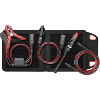
XGS4AUTO
How To Use
Troubleshooting

XGS4USB
How To Use
Troubleshooting

XGS9AUTO
How To Use
Troubleshooting

XGS9 Expansion Kit
How To Use

XGS9USB
How To Use
Troubleshooting
Battery Life

BLSOLAR2

BLSOLAR5

X-Connect FLEX6V
Troubleshooting

X-Connect FLEX12V
Troubleshooting
ChargeLight

CL3 ChargeLight
Battery Accessories
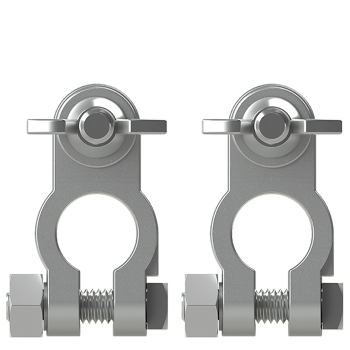
Zinc Battery Terminals
Battery Terminal Basics
Chemicals

E800

E1009

E403

MB104

M101S

C506

MB104
8 AM to 7 PM EST
The NOCO Company 30339 Diamond Parkway #102 Glenwillow, OH 44139-5400 United States of America

